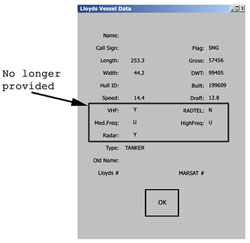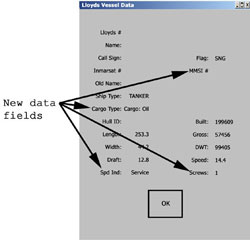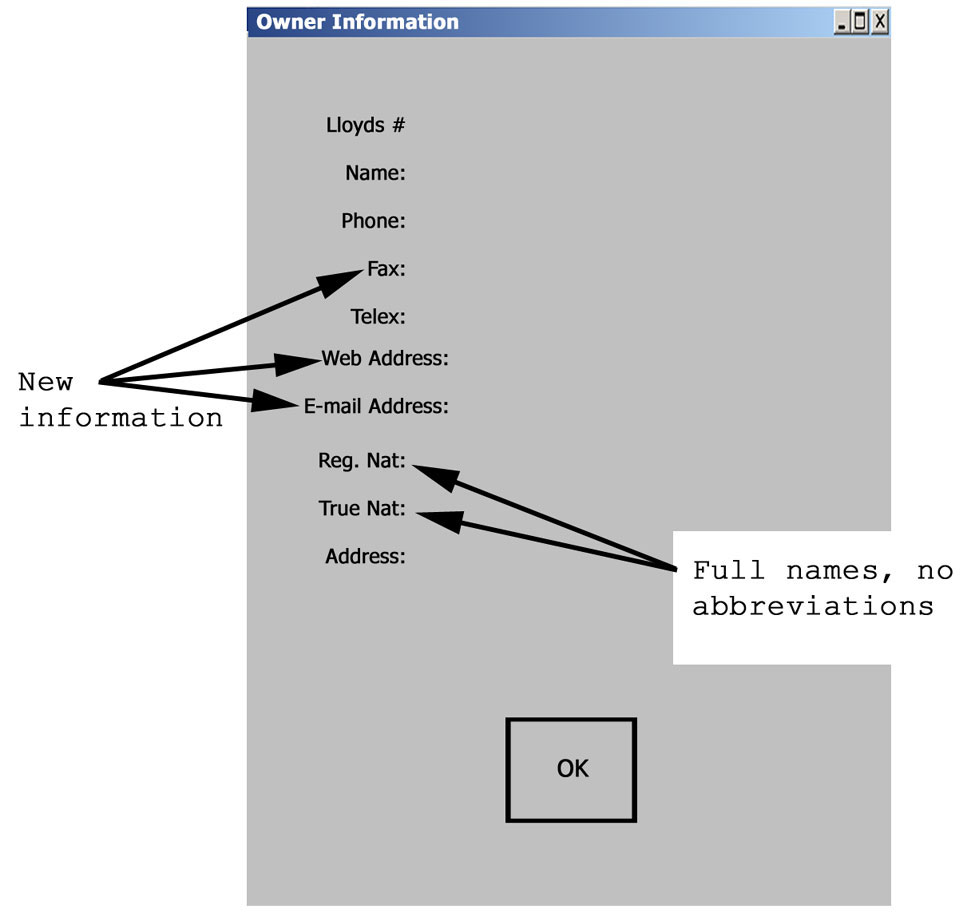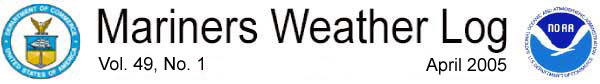
Amver-SURPIC II Improvements
By Gary A Burke, Jr., Amver Applications Programmer II, USCG Operations System CenterHello again. I hope you enjoyed last issue's article on the Amver system. In this article I would like to share the recent improvements made to Amver's SURPIC II application. If you're not familiar with Amver's SURPIC II application, allow me to give you a quick overview.
To begin, SURPIC is short for Surface Picture. SURPIC II is the application the Coast Guard Rescue Coordination Centers (RCCs) use to determine the best Amver asset to utilize in the event of a distress at sea. The SURPIC II application accesses the Amver database and dead reckons all the vessels within the distress area using the last know good position in Amver. The information is then displayed for the operator at the RCC via the Amver Vessel Summary dialog box. Vessels are listed by call sign, name, predicted position, hours to intercept, distance to intercept, course variance, flag of registry, SAR(Q) medical, reported medical and satellite number. This information can be sorted by call sign, name, hours to intercept, distance to intercept, flag of registry, reported medical and satellite.
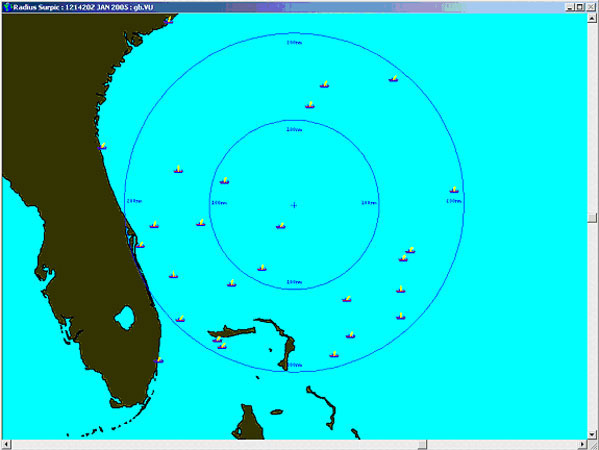 |
The SURPIC application also allows the RCC operator to research Amver, Lloyds and owner information for a selected vessel. RCC operators can review a vessel's dimensions, medical capabilities and owner contact information within seconds. Operators can review report and vessel voyage information for a selected vessel. All this information is there to assist the operator in utilizing the best search and rescue (SAR) resource available. In addition to this information, operators are able to "plot" the SURPIC information. This gives the RCC's a visual representation of the Amver Vessel Summary dialog box. Visualization of the SAR scenario can assist the operator in making a more accurate decision when selecting the best asset to utilize. On the right is what the RCCs would see when they "plot" the data. For this example, the call sign tag that accompanies each vessel icon has been removed, to keep the propriety of the information intact. The cross hairs represent the actual distress position. Operators have the ability to select any vessel from this display and research its vessel information with a simple click of the mouse.
Requests for SURPIC's from RCC's outside the United States are processed by the nearest Coast Guard RCC, and then forwarded by the most expeditious means (telephone, fax, telex, e-mail) to assist in that nation's response to an emergency within its area of responsibility under international agreements. The SURPIC II application is only distributed to U.S. Coast Guard RCCs to ensure Amver data is used only for SAR purposes.
The genesis behind the SURPIC improvements was the need to fully utilize the new information available through Amver's Lloyd's Register - Fairplay data feed. With the new data feed, some information SURPIC used would no longer be provided by Lloyd's. This allowed Amver to refine the SURPIC II application, incorporating new information and reconfiguring some of the dialog boxes to be more user friendly. Minor changes were made to the Vessel Summary and Amver Data dialog boxes. The Vessel Summary dialog was configured to allow 3-digit country codes, and the WX column was removed. The WX column had not been utilized for some time, as new processes had replaced this method of ship identification. The Amver Data dialog box was reconfigured, providing the same in formation in a more concise format.
The more robust changes are seen in the Lloyds Vessel Data and Owner Data dialogs. In the old Lloyds Vessel Data dialog, information was spread out, and five data fields were no longer going to be provided. This dialog is shown below with the data fields that are no longer being provided highlighted. Please note that, on all of the following dialog boxes, sensitive vessel information was removed.
|
The new Lloyds Vessel Data dialog will take the new information along with the current information and provide it in a concise easy to read format. The new dialog box is shown above right.
The changes to the Owner Information dialog boxes are similar in nature to the Lloyds Vessel Data changes, except that all information is still being provided as before in addition to the new data fields. On the bottom left is what the old Owner Information dialog looked like.
|
Above right is how the new Owner Information dialog appears.
So if you happen to be a user of the SURPIC II application, we hope you find this new information beneficial and easy to use. If you're not a user of SURPIC, but perhaps an Amver participant, be assured the Amver Team is constantly working to keep the information in Amver accurate and as close to real time as possible. We know you're counting on us. And if you're not an Amver participant, I ask you to please take a few minutes to visit our web site at www.amver.com and learn more about us. I think you'll find that Amver is something unique and worthy of consideration.
Page last modified: